What is Python?
Did you know that Python is one of the world’s most popular programming languages? Python, a high-level, interpreted language has found extensive use in various fields, including web development, data science, artificial intelligence, automation, and more. Its versatility and simplicity have made it a favourite among developers worldwide. Python was created by Guido van Rossum and released in 1991. Python, the widely popular programming language, derives its name from an old BBC television comedy sketch series called Monty Python’s Flying Circus, which happened to be the favourite show of Guido van Rossum—known for its elegant syntax and dynamic typing.
Why Python?
The high-level, interpreted language, Python is today renowned for its readability and simplicity. It has the adaptability of a chameleon and can fit into a variety of programming contexts, including artificial intelligence, data analysis, and web development. Python has left its mark on the world.
In contrast to other widely-used programming languages such as Java, C, or C++, Python stands out as a more resource-efficient programming language for web development. Python applications typically require less memory compared to Java programs. Java is often seen as more verbose and may require more code to accomplish tasks that can be done with less code in Python which makes an excellent choice for newcomers who appreciate an easier learning curve while still enjoying a versatile and powerful language for their development needs.
Python, on the other hand, is a lot more user-friendly for beginners. It is known for its easy-to-understand and simple syntax. It is an equally enticing option for seasoned developers wishing to create complicated applications because of its extensive library of libraries and frameworks. Python’s speed or lack of support for mobile development may be argued against, but in the broader scheme of things, these are only trade-offs.
Python provides a friendly, welcoming community as well as its philosophy, known as Python Zen. It’s a collection of guiding concepts that may serve as a guide for not just your Python adventure but also for the rest of your programming career. These ideas include readability counts and simple is better than complicated.
Who can use Python?
Who considers Python as their programming language?
Remember, every expert was once a novice, so start at your own pace, be patient, and watch as Python opens up a world of opportunities for you. In programming and life alike, there’s a perpetual stream of new things to learn, fresh challenges to tackle, and innovative algorithms to comprehend. It’s an everlasting voyage of exploration, and Python can be your trusty companion along this path, ensuring a smoother and more enjoyable ride.
Setting Up Your Python Environment:
Before we dive into coding, let’s set up your Python environment. You can download and install Python from the official website (https://www.python.org/downloads/). The website provides clear instructions for different operating systems.

Unique Features of Python
Python has several unique features that contribute to its popularity and versatility. While many programming languages share some characteristics, Python stands out with its distinctive attributes. Here are some of the unique features of Python:
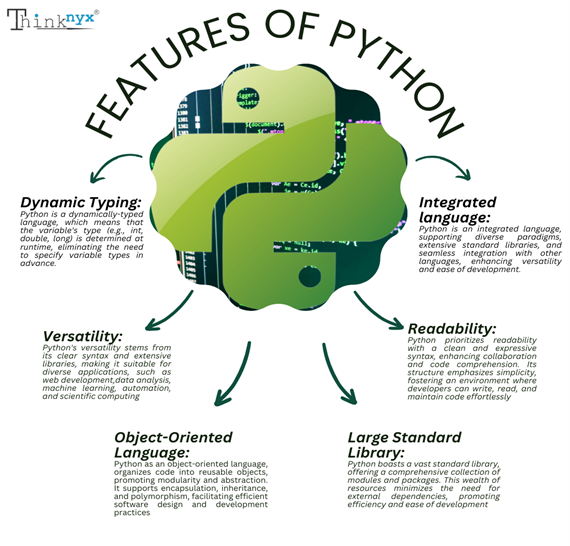
Your First Python Program - Hello Thinknyx
Certainly! If you want to create a simple Python program that prints the phrase “Hello Thinknyx,” you can use the print statement. Here’s a short Python script for that:
Text Box Editor:

python
# This is a simple Python Program
print (‘Hello Thinknyx’)
This will display the message “Hello Thinknyx” in the console.
Console:
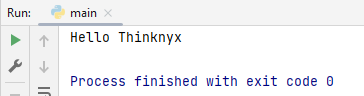
Variables and Data Types in Python
In Python, variables are used to store and manage data. Each variable has a specific data type, which defines the type of data it can hold. Here are some common data types and examples of variable assignments in Python:
- Integer (int):

python
# An integer in Python is a whole number without a decimal, representing numerical data precisely.
# Example:
age = 25
2. Float (float):

python
# A float in Python is a numeric data type that represents decimal numbers or exponential values
# Example:
height = 1.75
3. String (str):

python
# A string in Python is a sequence of characters enclosed in quotes, representing textual data or symbols.
# Example:
name = “Thinknyx”
4.Boolean (bool):

python
# A boolean in Python is a binary data type representing True or False logical values accurately.
# Example:
is_adult = True
5. List:

python
# A list in Python is an ordered, mutable collection of items, allowing the storage and manipulation of diverse data.
# Example:
numbers = [1, 2, 3, 4, 5]
6. Tuple:

python
# A tuple in Python is an ordered, immutable collection, used for storing related data efficiently and safely.
# Example:
tuple = (‘mango’, ‘apple’, ‘dragon fruit’, ‘grapes ‘)
7.Dictionary (dict):

python
# A dictionary in Python is an unordered collection of key-value pairs, facilitating efficient data retrieval and storage.
# Example:
capitals = {‘USA’: ‘Washington D.C.’, ‘France’: ‘Paris’, ‘India’: ‘New Delhi’}
8.Set:

python
# A set in Python is an unordered collection of unique elements, ensuring distinct values and efficient membership testing.
# Example:
my set = {“apple”, “banana”, “cherry”}
A Guide to Syntax and Style in Python with demo
Certainly! Let’s explore Python syntax and style with a simple demonstration. Consider a basic Python script that calculates the square of numbers from :

python
| “““ Function to calculate the square of a numberLet’s Start “”” def calculate_square (number): return number ** 2 # Main Program if __name__ == ‘__main__’: # List of Numbers numbers = [1,2,3,4,5] # Calculate and print the square of each number for num in numbers: square_result = calculate_square(num) print(f’The square of {num} is {square_result}‘) |
Console:
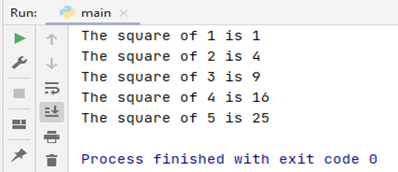
Explanation:
- The script defines a function calculate_square to compute the square of a given number.
- The main program uses a list of numbers and a for loop to iterate through each number, calling the function and printing the result.
- Python’s indentation is crucial for defining the scope of functions, loops, and conditional statements.
Style Considerations
- Function and variable names are in lowercase with words separated by underscores (calculate_square).
- Comments are used to provide explanations denoted with Hashtag (#) for single-line comment However, you can use triple-quotes (either single or double) to create multi-line string literals, which are often used as a way to include comments or documentation that spans multiple lines.
- The script uses 4 spaces for indentation.
- The if __name__ == “__main__”: block ensures that the main program only runs if the script is executed directly, not if it’s imported as a module.
This example showcases both Python syntax and style practices that contribute to code clarity and maintainability.
The Conclusion,
In Conclusion, Python stands as a versatile and powerful programming language that has transformed the landscape of software development. Its readability, extensive libraries, and strong community support make it an ideal choice for beginners and seasoned developers alike.
As we’ve explored various aspects of Python in this blog post, from its syntax simplicity to its applications in data science and web development, it’s evident that Python has become a cornerstone in the tech industry. Whether you’re building web applications, diving into machine learning, or automating everyday tasks, Python provides a robust foundation.
Furthermore, the continuous evolution of Python with updates and enhancements ensures that it remains at the forefront of technological advancements. The language’s adaptability and widespread adoption, signal a promising future, making it a valuable skill for anyone venturing into the world of programming.